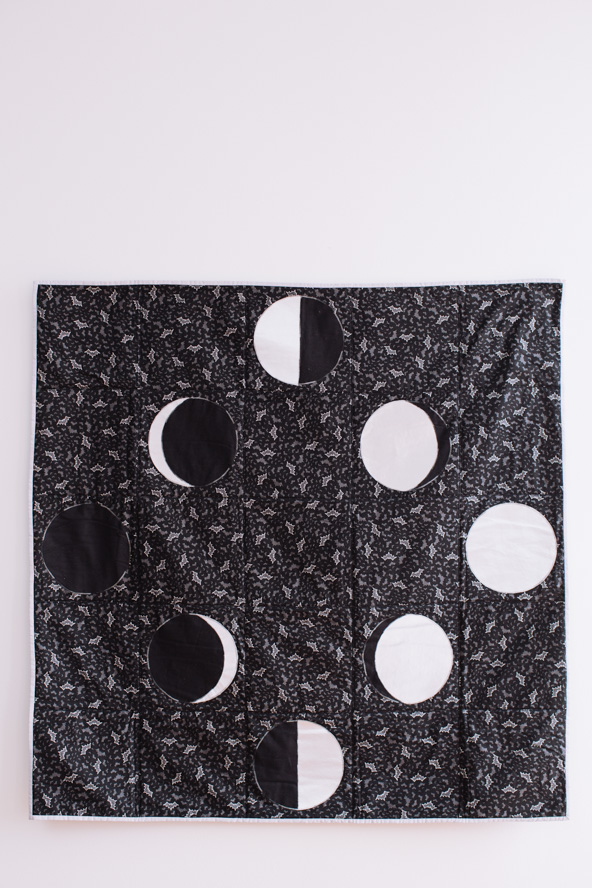The beginning of October signals the celebration of all things magical and mystical, so if you’ve been in the mood to sew up something witchy, don’t miss this moon phase quilt pattern. Designed by Zoe Ballard, this beginner quilt pattern uses striking black and silver fabric to outline the different phases of the moon. Finishing at a 50” x 50” square, this throw quilt pattern would look utterly bewitching displayed as gorgeous spooky season décor.
Finished Size: ~50” x ~50”
Skill Level: Beginner
Designer Notes:
- 1/4” seam allowance used throughout.
- WOF – Width of Fabric
Materials:
- Fabric Requirements (based on 42” wide fabric):
- Fabric A: (Feature Fabric) – 1 1/2 yards
- Fabric B: (Black) – 1/2 yard
- Fabric C: (Grey/Silver satin type) – 3/4 yard
- Interfacing/stabilizer (light/medium weight, iron on) – 1/2 yard (3/4 yard if stabilizing Fabric B)
- Backing – 58” x 58” square
- Batting – 54” x 54” square
- PDF Template – This is located at the bottom of this page. See printing instructions below.
PRINTING INSTRUCTIONS:
To download the PDF template, click on the download button at the bottom of the page. We recommend opening your download using Adobe Acrobat.
Cutting Instructions:
- Fabric A: Twenty five (25) 10 1/2” squares
- Fabric B: Four Moon 1 templates
- Fabric C: Four Moon 1 templates
- Six 2 1/2” x WOF strips (binding). If using a satin type fabric for the moons, use a cotton fabric in a similar color to make the binding.
Sewing Instructions:
MAKING THE QUILT TOP:
- Stabilize the C satin fabric with the interfacing and cut four Moons from Template 1. Use Template 2 to cut crescent sections from the edges of two of the whole Moon shapes. Cut a third whole Moon shape in half. Leave one Moon shape whole. Repeat to make four Moons in the B fabric (if using 100% cotton, there is no need to stabilize).


- Using a Feature Fabric square, pin and appliqué a whole Moon shape using a zig-zag or other appliqué stitch. The designer used a black/grey variegated thread. Repeat to stitch the other whole Moon shape to a second Feature Fabric square.

- Using a Feature Fabric square, pin and appliqué a B half Moon shape next to a C half Moon shape using a zig-zag or other appliqué stitch. Repeat to stitch the other half Moon shapes to a second Feature Fabric square.

- Using a Feature Fabric square, pin and appliqué a B crescent Moon shape next to a C part Moon shape using a zig-zag or other appliqué stitch. Repeat to stitch the other B crescent Moon shape and C part Moon shape to a second Feature Fabric square.

- Using a Feature Fabric square, pin and appliqué a C crescent Moon shape next to a B part Moon shape using a zig-zag or other appliqué stitch. Repeat to stitch the other C crescent Moon shape and B part Moon shape to a second Feature Fabric square.

- Set out and stitch Feature Fabric and Moons into rows as follows, taking care to place the Moons in the correct positions (the only time the world may end if you stitch things wrong!)
- Row 1:

- Row 2:

- Row 3:

- Row 4:

- Row 5:

- Press the seams of the rows in opposite directions so they will nest.
- Row 1:
- With right sides together, stitch Rows 1 and 2, and 4 and 5 together. With right sides together, stitch row 1/2 to the top of row 3 and row 4/5 to the bottom of row 3. Press the seams in one direction.
QUILTING:
Layer the backing, batting and quilt top, securing well using your preferred method.
Quilt as desired. The designer stitched with a zig-zag stitch over the seams joining the Feature Fabric with black thread.
BINDING:
Join the Fabric C binding strips along the short edges, trim the seams to 1/4”, fold and press with wrong sides together to make one long strip. Double bind to the edges of the quilt to finish.